Submitting Artwork
Step 1. Artwork Development & Testing
Artist will be responsible for the actual development of the artwork. The artwork can be of any type and category, including but not limited to Video/Graphic/Interactive. When the artwork has been developed, please submit your files via the online upload feature on the FRAMED website. Our team will test your artwork on the actual device, and will report back if there are any issues with your artwork. Testing and reporting phase will continue until the artwork is optimized.
Step 2. Artwork/Artist Information
When artwork testing/debug/optimization has been completed, your artwork will be available for purchase and you will receive a notification stating that your artwork is now available on FRAMED.
Step 3. Information about your Artwork.
Please describe your artwork not only how it was inspired but also how it works. Whether it requires any interaction, uses camera, microphone, etc.
Step 4. Artwork License Contract/Pricing & Editions
Before the artwork is listed and released to the public, the Artwork licensing contract will be signed. Also, price of the artwork and the number of release issues/editions will be determined. These details are set by the artist or those representing him/her during the upload process.
Step 5. Saving Draft
Drafts are for testing artworks you have uploaded. All artworks remain private until you decide to "Publish". While the artwork is Draft, you can view it on your FRAMED device just like any other artwork. The main difference is that it is not available to the public or for sale. When you are ready to make your artwork "live", press publish.
Step 5. Publishing Artwork
It is important that before you upload your files they are correctly stored and named in the .zip. FRAMED platform requires all launch/main files to be in the root of the zip. Please read below about how to correctly name your files for each framework/file format.
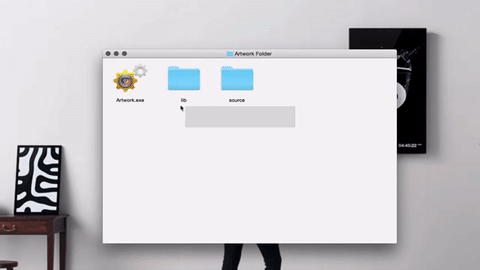
See this video for correctly zipping your files.
Current maximum upload file size (.zip archive) is: 1GB (1000 megabytes).
■ Supported artwork file formats
• GIF - Animated GIFs
• VIDEO - Video files
• VVVV - VVVV framework for creative code
• Processing - Artworks created with Processing, 32bit .EXE application
• openFrameworks - Artworks created with openFrameworks
• EXE - self contained all other .exe apps (Flash, Unity, Cinder, MaxMSP, Javascript)
■ Video Preview
Only Youtube and Vimeo videos are currently supported for video previews. When adding a link in the field, please use the full URL to video, eg. "https://www.youtube.com/watch?v=rlcgrJdH_2M" not shortened URLs.
If using Vimeo, in your account settings/videos please enable "Always play my videos in HD, when possible". If your account on Vimeo is not Pro, artwork preview videos will only play in standard definition (SD) on FRAMED website.

When preparing the video, we made some graphic material available that will help.
- FRAMED logos
- PSD Template for your video
- Reflection image positioned over your artwork in the video
- Adobe After Effects Template
For examples, see our page on YouTube.
Step 6. Artwork Review
Our team check the artwork to ensure the information describing the artwork is correct and the artwork is functioning as described. In case something is not clear, we will get in touch with the artist directly. If we do not feel the artwork is functioning as expected, it will not be approved and reverted back to DRAFT status. Artist will be notified.
We may make some final suggestions on how we feel the artwork may be improved. Implementation of our suggestions is optional but may determine whether the artwork will be featured in the gallery or not. Artist is notified.
Step 7. Artwork Launch/Sale Begins
After all the information has been received and artwork has been tested, the artwork will be released to the public to begin sales on the FRAMED GALLERY. Updates will be released through the FRAMED Website and News Release. Artist will be able to check the current sales status through our website. As per the license contract, proceeds of the artwork sales will be distributed every three months.
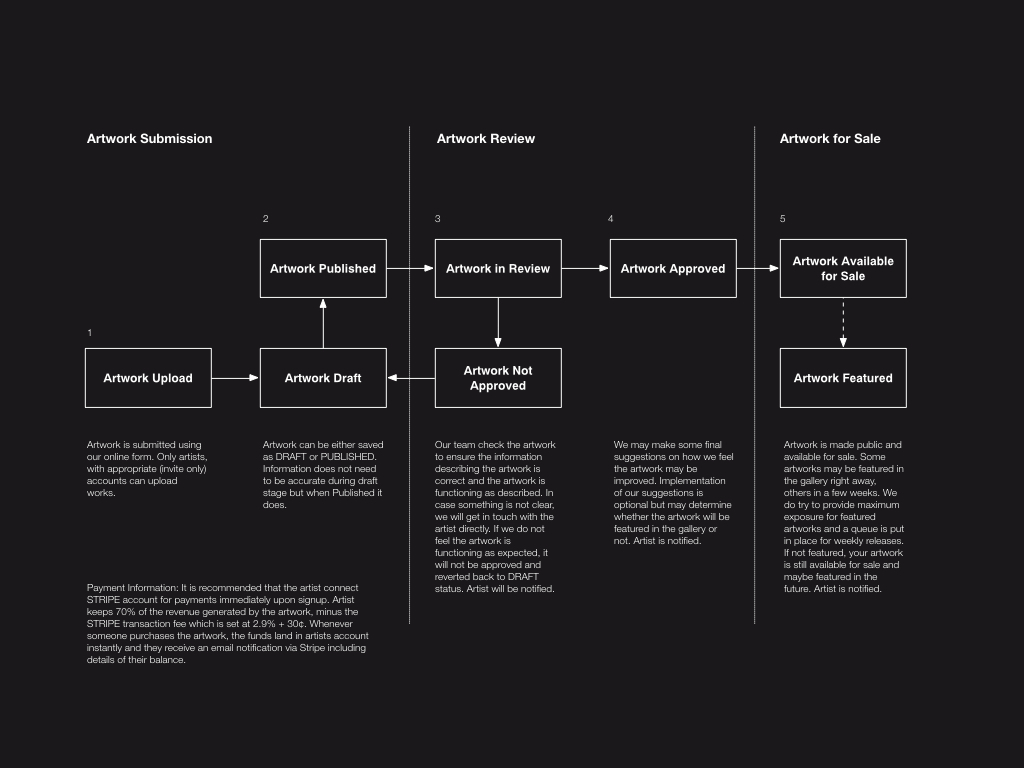
Artwork Submission Process Diagram
Updated about 7 years ago